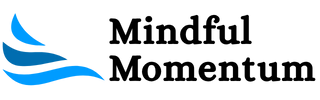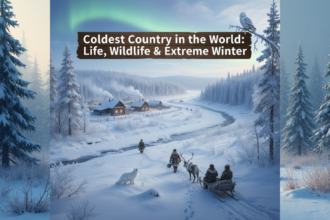In the digital age, having a strong brand identity starts with one crucial element—a logo. Whether you’re a small business owner, startup founder, content creator, or freelancer, you need a unique logo to stand out in your market. But not everyone has access to a professional designer or the budget for high-end creative services. That’s where tools to create logos come in handy.
In this article, we’ll explore the best logo design tools, both free and paid, that allow anyone—regardless of design experience—to create a logo that strengthens their brand identity.
Why Use a Tool to Create Logos?
Using a logo-making tool is an efficient way to create professional visuals without requiring technical design skills. These tools help with:
- Speed: Create a logo in minutes.
- Affordability: Many tools are free or budget-friendly.
- Customization: Edit fonts, colors, icons, and layouts easily.
- Inspiration: Use templates and suggestions if you don’t know where to start.
- Brand Consistency: Export logos in multiple formats for social media, websites, and print.
Top Free Tools to Create Logos
1. Canva
Best for: Beginners and DIY entrepreneurs
Key Features:
- Drag-and-drop editor
- Hundreds of logo templates
- Icon and font libraries
- Download in PNG or PDF
Pros:
- Easy to use
- Great for social media branding
- Free plan available
Cons:
- Limited vector export unless you upgrade to Pro
2. Hatchful by Shopify
Best for: E-commerce businesses
Key Features:
- Industry-specific templates
- Customizable icons and fonts
- Step-by-step logo builder
- Free downloads with branding kits
Pros:
- 100% free
- User-friendly
- Fast logo creation
Cons:
- Less advanced customization
3. LogoMakr
Best for: Quick and simple logos
Key Features:
- Basic editing tools
- Large icon database
- Free low-res logo download
Pros:
- Simple UI
- Free to use
Cons:
- High-res files require payment
- Limited design flexibility
Top Paid Tools to Create Professional Logos
4. Looka
Best for: AI-powered logo creation
Pricing: Starts at $20 for a basic logo
Key Features:
- Smart AI suggestions based on brand preferences
- Instant logo generation
- Brand kit downloads
- Business card and social media templates
Pros:
- Great for quick branding
- Clean, modern designs
Cons:
- Limited editing after purchase
- Pricey for multiple versions
5. Adobe Illustrator
Best for: Advanced designers and agencies
Pricing: $20.99/month (part of Adobe Creative Cloud)
Key Features:
- Full design freedom
- Vector-based logos
- Professional color and font tools
Pros:
- Industry-standard software
- Perfect for precision and detail
Cons:
- Steep learning curve
- Requires time and skill
6. Tailor Brands
Best for: Automated branding kits
Pricing: Starts at $12.99/month
Key Features:
- AI logo generator
- Business card templates
- Social media tools
- Website builder included
Pros:
- Ideal for startups
- Full branding suite
Cons:
- Locked into their ecosystem
- Customization is more limited
AI-Powered Logo Generators: The Future of Branding
AI-driven tools like Looka and Tailor Brands allow you to input your brand name, select preferences (like style and colors), and automatically Tools to Create Logos that fit your brand’s personality.
Advantages of AI Logo Makers:
- Saves time and guesswork
- Suggests multiple variations
- Ideal for inspiration
However, AI generators may lack originality if not customized well. Always tweak designs to make them unique.
Ask yourself:
- What’s my budget?
- Do I need speed or precision?
- How unique should the design be?
- Do I need brand kit extras (fonts, social banners)?
Tips for Creating a High-Impact Logo
- Keep It Simple – Cluttered logos confuse viewers.
- Think Scalable – Your logo should look good on both a billboard and a mobile screen.
- Choose Colors Wisely – Use color psychology to match your brand identity.
- Use Readable Fonts – Avoid overly decorative fonts that can be hard to read.
- Ensure Versatility – Your logo should look great in black and white too.
- Test Your Logo – Get feedback from your target audience.
Conclusion: Find the Right Tool to Create Logos That Last
Your logo is your brand’s first impression, and it should reflect your values, story, and style. Whether you’re looking for a free, beginner-friendly option or a professional design platform, the tools listed above offer flexibility, creativity, and speed.
In just minutes, you can create a logo that captures your brand’s spirit and makes a lasting impact on your audience.